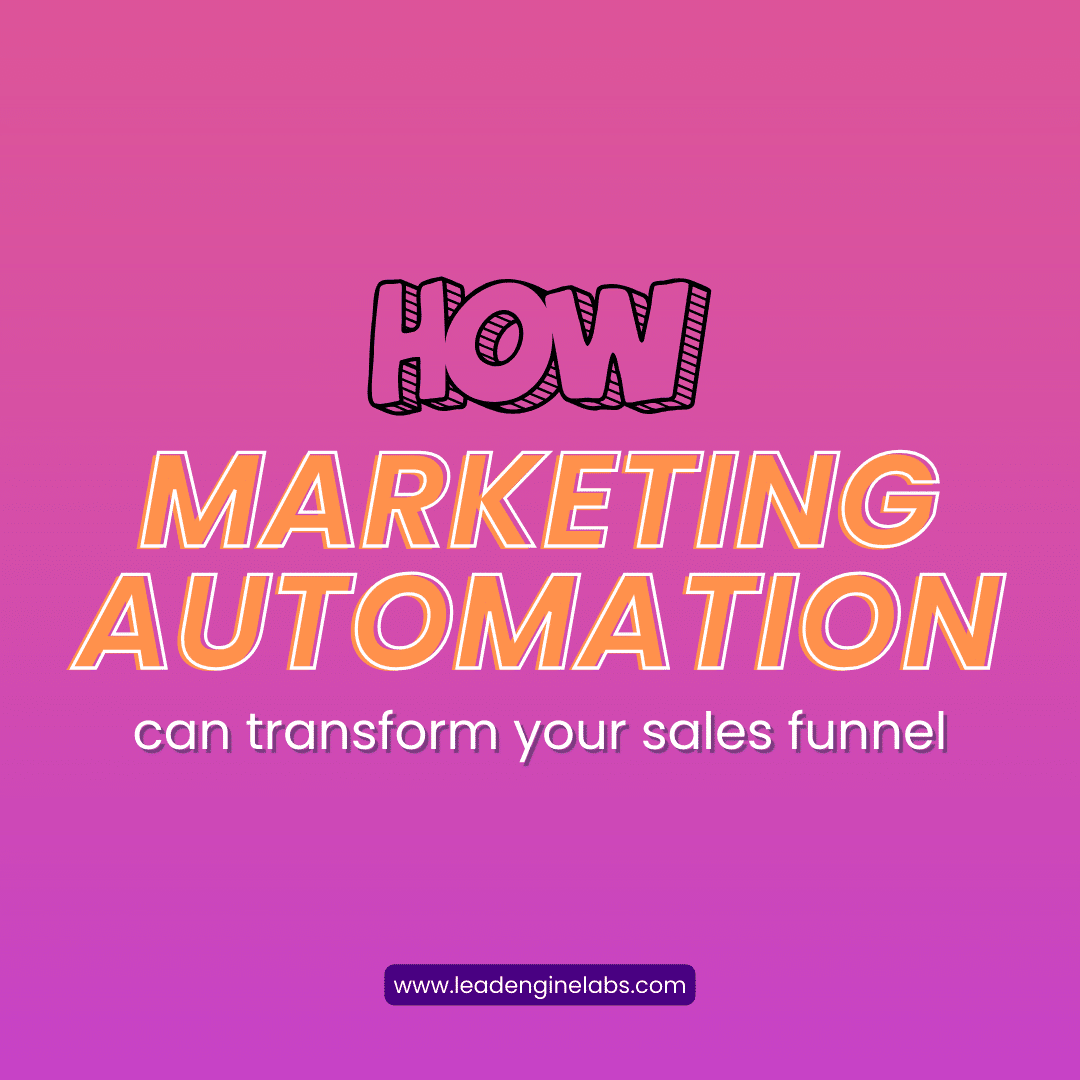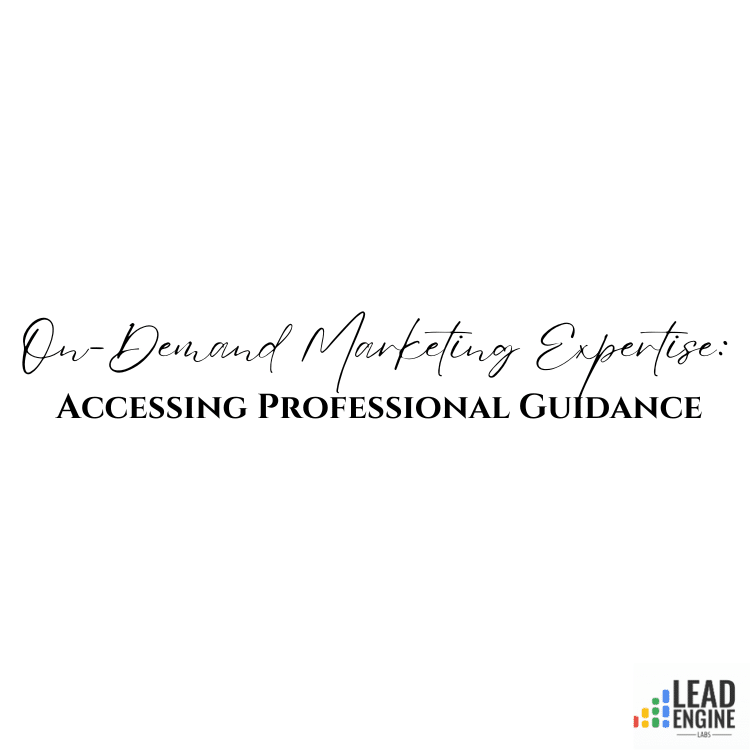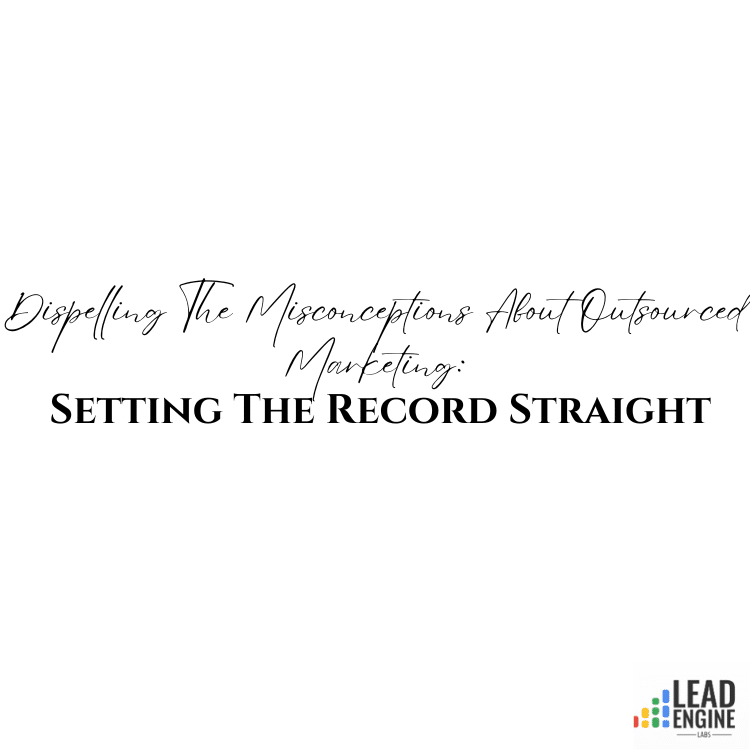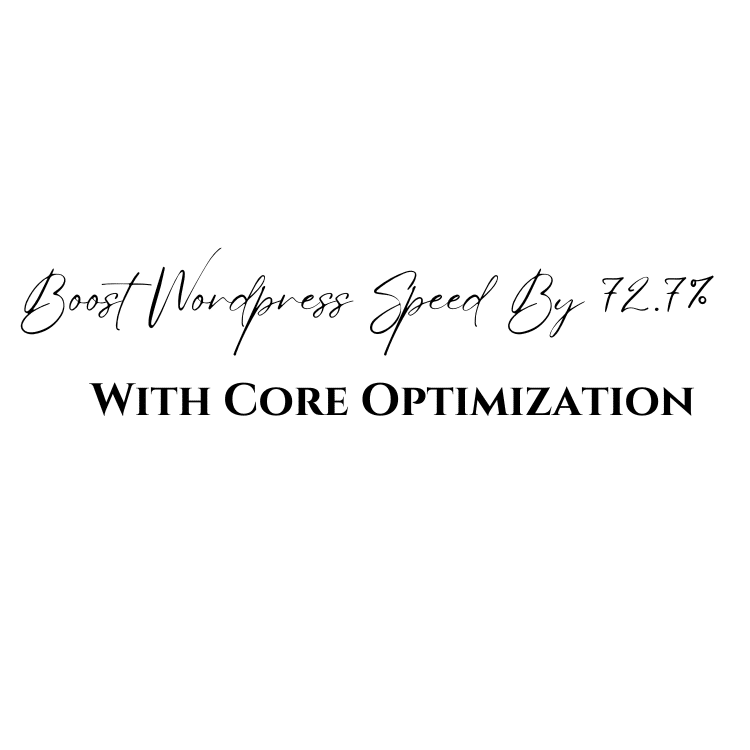
Imagine you’re driving a sports car on an open highway, the wind in your hair and the engine roaring. Suddenly, you hit a traffic jam and your car comes to a screeching halt. Frustrating, isn’t it?
Well, the same thing happens when your WordPress site runs slow. Your visitors get stuck in a traffic jam and lose interest in your content. But don’t worry, there’s a way to get your site back on the open road.
By optimizing your site’s core, you can boost WordPress speed by as much as 72.7%. Optimizing your site’s core means focusing on the foundation of your website. This includes the hosting, theme, and plugins you use. By streamlining these core components, you can significantly improve your site’s speed and performance.
In this article, we’ll explore the steps you can take to optimize your WordPress core, boost WordPress speed and turbocharge your site’s performance. We’ll cover everything from choosing the right hosting provider to trimming down your plugin list. So buckle up and get ready to take your WordPress site to the next level.
Key Takeaways
- The core of a WordPress website, including hosting, theme, and plugins, should be optimized for improved performance.
- A clean theme like the Genesis Framework and a trimmed plugin list can significantly boost speed.
- Adding the Genesis Framework and activating fragment caching can boost WordPress speed by 72.7%.
- Optimizing the core with premium frameworks, efficient caching, and DNS improvements can achieve sub-second page load speeds.
WordPress Performance Tips
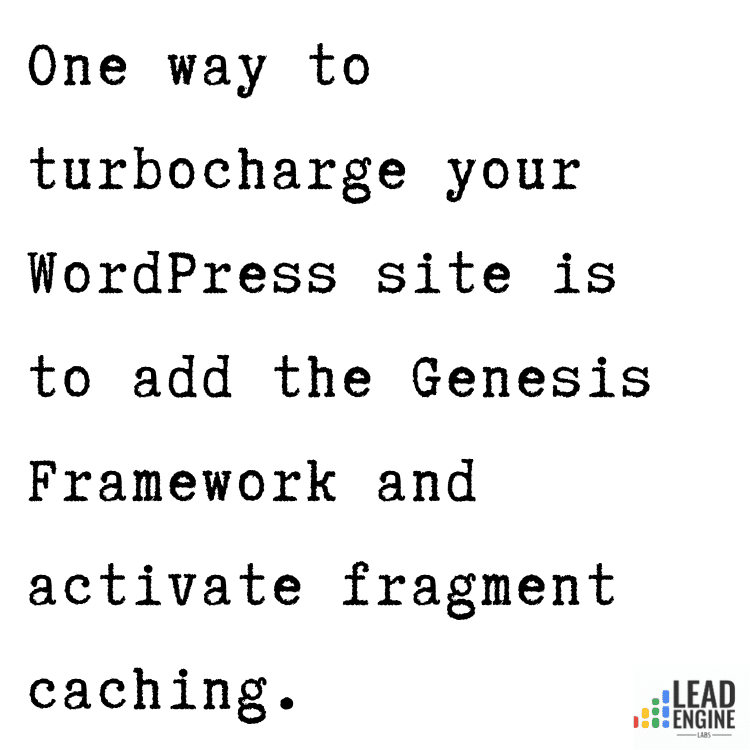
You absolutely must look to the core of your WordPress website for solutions if you want to boost WordPress speed by a whopping 72.7%. This means focusing on elements like reliable DNS, hosting configured specifically for WordPress, a clean theme, and a trimmed plugin list.
One way to turbocharge your WordPress site is to add the Genesis Framework and activate fragment caching. By doing so, you can improve load time from 630 ms to 172 ms, and activating fragment caching on top of that can drop the load time further to 157 ms.
Another important factor in improving WordPress performance is website caching. Use a smart origin caching strategy like W3 Total Cache to keep your site loading quickly.
Minimizing plugins is also crucial to optimize your core. Keep only essential plugins with solid, proven code to avoid bad code in your theme or plugin that will sink your site.
Remember, a clean theme like the Genesis Framework and a trimmed plugin list can go a long way in improving your site’s speed and reliability.
Optimizing the Core to Boost WordPress Speed
To boost your WordPress website’s speed by 72.7%, the first step is to optimize the core of your site. This includes improving the hosting, DNS, and theme to ensure efficient operation.
Choose a hosting provider specifically configured for WordPress and use a smart origin caching strategy like W3 Total Cache to improve DNS.
Next, focus on selecting a clean theme like the Genesis Framework and keeping your plugin list trimmed to only essential plugins with proven code. Bad code in your theme or plugins can significantly slow down your site.
Adding the Genesis Framework and activating fragment caching can turbocharge your WordPress site, dropping the load time to 157 milliseconds.
By investing time and money in your site’s core, you can achieve sub-second page load speeds and significantly improve your WordPress performance.
Incorporating these simple steps will ensure that your WordPress website runs smoothly and efficiently, providing an optimal user experience.
Remember, optimizing the core should be your first step in improving your site’s performance, and CDNs and similar tools should be used after the origin has been optimized.
With the right tools and services, you can boost WordPress speed by 72.7% and provide a seamless user experience.
Recommended Tools and Services
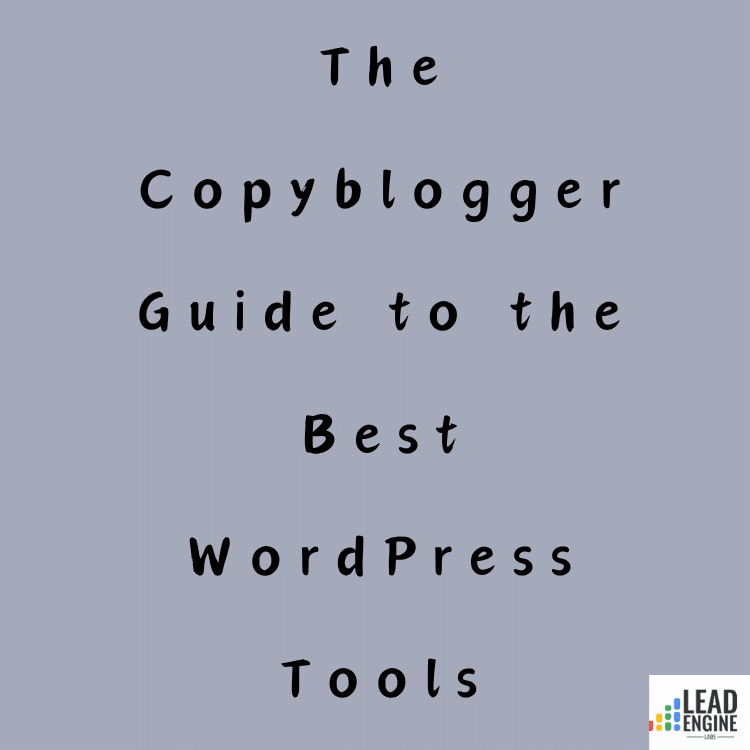
The Copyblogger Guide to the Best WordPress Tools provides recommendations for essential services and plugins to improve your website’s performance. This comprehensive guide includes advice on WordPress hosting, security precautions, SEO plugins and services, and other tools and plugins. By following the recommendations in this guide, you can significantly improve the speed and performance of your WordPress site.
One of the key recommendations in the guide is to improve DNS for reliable site performance. This can be achieved by using a reliable DNS provider and configuring your DNS settings properly.
Another recommendation is to use premium frameworks like the Genesis Framework to optimize your core and boost WordPress speed. This framework is known for its clean code and efficient performance, making it a popular choice among WordPress developers.
By using recommended tools and services, you can take your WordPress site to the next level and achieve faster load times and better overall performance.