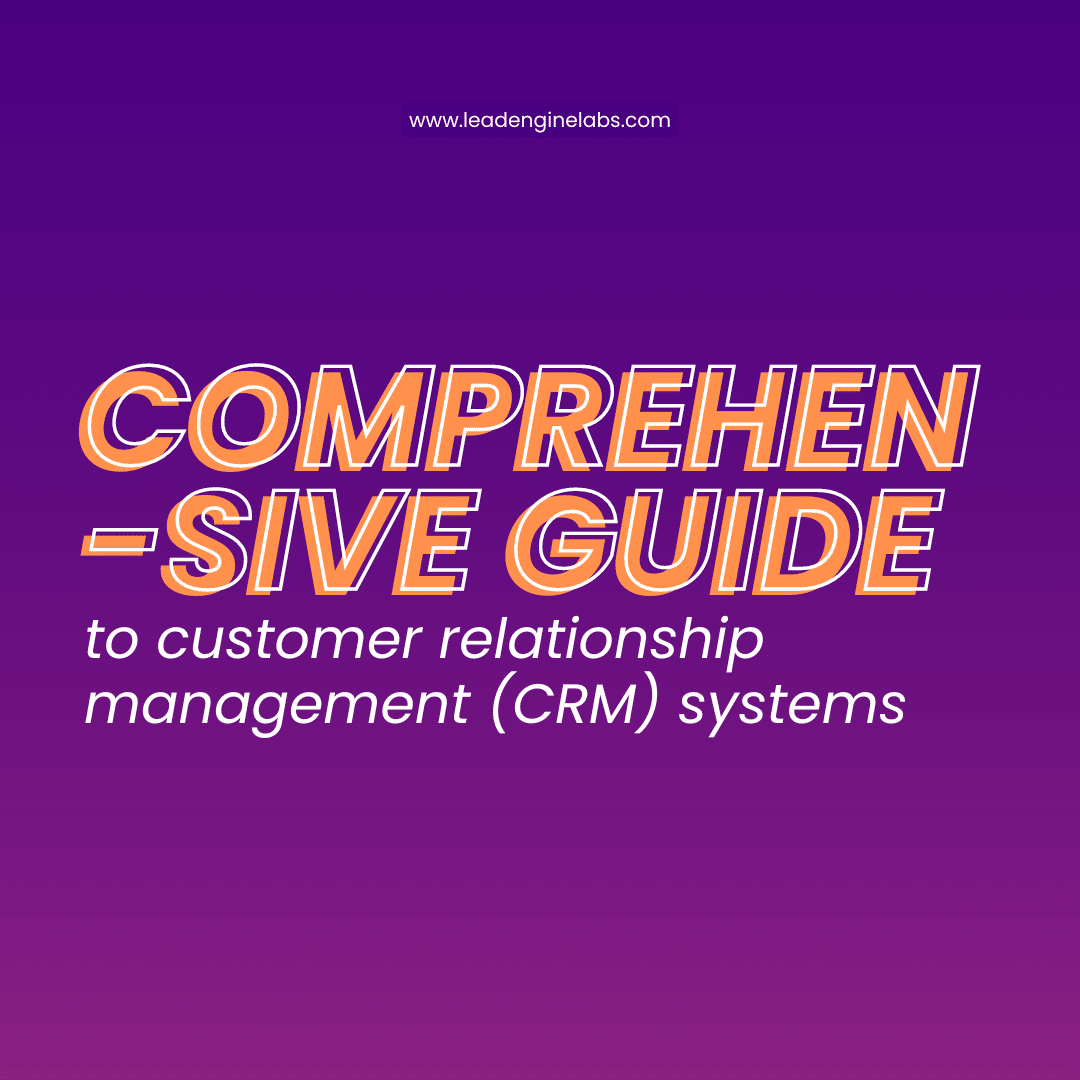Effectively managing customer relationships is paramount to success. This is where Customer Relationship Management (CRM) systems come into play. A robust customer relationship management software can be the difference between a thriving business and one that struggles to retain its clientele. This comprehensive guide will delve into the world of CRM systems, exploring their importance, features, benefits, and how to choose the right one for your business.
The Importance of CRM in Managing Leads and Customers
Customer Relationship Management is more than just a buzzword; it’s a crucial business strategy that can significantly impact your bottom line. In an era where customer experience reigns supreme, having a system to effectively manage interactions with current and potential customers is indispensable.
A CRM system serves as the central hub for all customer-related data and interactions. It allows businesses to:
- Track and manage leads through the sales pipeline
- Store and organize customer data
- Automate routine tasks and communications
- Analyze customer behavior and preferences
- Improve customer service and support
- Enhance marketing efforts through targeted campaigns
By centralizing these functions, a CRM system enables businesses to provide a seamless, personalized experience to their customers, fostering loyalty and driving growth.
What is a CRM System?: Definition and Key Components
A Customer Relationship Management system is a technology for managing all your company’s relationships and interactions with customers and potential customers. More than just a contact management system, a CRM system is a comprehensive tool that helps businesses build and maintain strong customer relationships throughout the entire customer lifecycle.
Key Components of a CRM System:
- Contact Management: At its core, a CRM system is a database of customer information. This includes basic details like names, addresses, and phone numbers, as well as more complex data such as purchase history, communication preferences, and interaction logs.
- Sales Management: CRM systems often include tools for managing the sales process, from lead generation to closing deals. This can include features like pipeline management, quotation tools, and sales forecasting.
- Marketing Automation: Many CRM systems incorporate marketing features, allowing businesses to create, execute, and track marketing campaigns directly within the system.
- Customer Service and Support: CRM systems often include ticketing systems, knowledge bases, and other tools to help businesses provide efficient customer support.
- Reporting and Analytics: A crucial component of any CRM system is its ability to generate reports and provide insights based on the data it contains. This can help businesses identify trends, measure performance, and make data-driven decisions.
- Workflow Automation: CRM systems often include tools for automating routine tasks and processes, improving efficiency and ensuring consistency in customer interactions.
- Integration Capabilities: Modern CRM systems typically offer integration with other business tools, such as email platforms, accounting software, and social media management tools.
By combining these components, a CRM system provides a 360-degree view of customer interactions, enabling businesses to deliver a cohesive and personalized customer experience across all touchpoints.
Benefits of Using a CRM: Improved Relationships and Sales Efficiency
Implementing a customer relationship management system can yield numerous benefits for businesses of all sizes. Here are some of the key advantages:
- Enhanced Customer Service: With all customer information and interaction history in one place, support teams can provide faster, more personalized service, leading to higher customer satisfaction.
- Increased Sales Efficiency: CRM systems streamline the sales process, allowing sales teams to focus on high-value activities rather than administrative tasks. This can lead to shorter sales cycles and higher close rates.
- Improved Customer Retention: By helping businesses understand and anticipate customer needs, CRM systems can boost customer loyalty and reduce churn.
- Data-Driven Decision Making: The reporting and analytics capabilities of CRM systems provide valuable insights that can inform strategic business decisions.
- Better Team Collaboration: CRM systems serve as a central repository of customer information, fostering better communication and collaboration across departments.
- Automated Marketing Campaigns: Many CRM systems include marketing automation features, allowing businesses to create and execute targeted campaigns more efficiently.
- Scalability: As your business grows, a CRM system can scale with you, accommodating more customers and more complex processes without a proportional increase in administrative overhead.
- Improved Accuracy of Sales Forecasting: With detailed pipeline information and historical data, CRM systems can help businesses make more accurate sales predictions.
- Enhanced Customer Segmentation: CRM systems allow for sophisticated customer segmentation, enabling more targeted marketing efforts and personalized customer experiences.
- Regulatory Compliance: Many CRM systems include features to help businesses comply with data protection regulations like GDPR, reducing legal risks.
By leveraging these benefits, businesses can not only improve their customer relationships but also drive significant improvements in operational efficiency and overall profitability.
Features to Look For: Must-have Functionalities
When evaluating customer relationship management software, there are several key features to consider:
- Contact Management:
- Comprehensive contact profiles
- Interaction tracking
- Communication history
- Lead Management:
- Lead scoring
- Pipeline visualization
- Automated lead assignment
- Sales Force Automation:
- Opportunity tracking
- Quotation and proposal generation
- Sales forecasting
- Marketing Automation:
- Email marketing tools
- Campaign management
- Lead nurturing workflows
- Customer Service and Support:
- Ticketing system
- Knowledge base
- Service level agreement (SLA) management
- Reporting and Analytics:
- Customizable dashboards
- Advanced reporting capabilities
- Predictive analytics
- Workflow Automation:
- Task assignment and tracking
- Approval processes
- Automated notifications
- Integration Capabilities:
- API availability
- Pre-built integrations with popular business tools
- Custom integration options
- Mobile Access:
- Mobile-responsive design or dedicated mobile app
- Offline access capabilities
- Customization Options:
- Custom fields and modules
- Personalized workflows
- Branding options
- Data Security and Compliance:
- Data encryption
- Role-based access control
- Compliance with relevant regulations (e.g., GDPR, CCPA)
- Artificial Intelligence and Machine Learning:
- Predictive lead scoring
- Chatbots for customer service
- Automated data entry and enrichment
When evaluating CRM systems, consider which of these features are most critical for your business needs and ensure that your chosen system excels in these areas.
Top CRM Software Options: Comparative Review
The CRM market offers a wide range of options to suit different business needs and budgets. Here’s a comparative review of some top CRM software options:
- Salesforce:
- Pros: Highly customizable, extensive app marketplace, robust reporting
- Cons: Can be complex, potentially expensive for small businesses
- Best for: Large enterprises, businesses needing extensive customization
- HubSpot CRM:
- Pros: Free basic version, user-friendly interface, strong marketing features
- Cons: Advanced features can get expensive, limited customization in free version
- Best for: Small to medium-sized businesses, startups
- Microsoft Dynamics 365:
- Pros: Deep integration with Microsoft products, strong analytics
- Cons: Can be complex to set up, potentially high cost
- Best for: Microsoft-centric organizations, large enterprises
- Zoho CRM:
- Pros: Affordable, good range of features, strong mobile app
- Cons: User interface can be cluttered, customer support can be slow
- Best for: Small to medium-sized businesses, budget-conscious companies
- Pipedrive:
- Pros: Intuitive interface, strong sales pipeline features
- Cons: Limited marketing automation, basic reporting in lower tiers
- Best for: Sales-focused small to medium-sized businesses
- Freshsales:
- Pros: AI-powered lead scoring, built-in phone and email
- Cons: Limited third-party integrations, basic marketing features
- Best for: Businesses focused on inside sales
- Insightly:
- Pros: Project management features, good price-to-feature ratio
- Cons: Limited customization options, basic reporting
- Best for: Small businesses needing combined CRM and project management
Remember, the best CRM system for your business will depend on your specific needs, budget, and existing technology stack. It’s often beneficial to take advantage of free trials to test different systems before making a decision.
Conclusion: How to Choose the Right CRM for Your Business
Selecting the right customer relationship management system is a crucial decision that can significantly impact your business operations and customer relationships. Here’s a step-by-step approach to choosing the right CRM for your business:
- Assess Your Needs:
- Identify your primary goals for implementing a CRM
- List the key features you need
- Consider your budget and resources for implementation and maintenance
- Evaluate Your Current Processes:
- Document your existing sales, marketing, and customer service processes
- Identify areas where a CRM could improve efficiency or effectiveness
- Consider Scalability:
- Think about your business growth plans
- Ensure the CRM can scale with your business
- Check Integration Capabilities:
- List the other tools and systems you use (e.g., email, accounting software)
- Ensure the CRM can integrate with these systems
- Prioritize User-Friendliness:
- Consider the technical skills of your team
- Look for intuitive interfaces and good user documentation
- Investigate Support and Training Options:
- Check the vendor’s customer support options
- Look into available training resources
- Read Reviews and Case Studies:
- Look for reviews from businesses similar to yours
- Pay attention to both positive feedback and common complaints
- Take Advantage of Free Trials:
- Test drive your top choices
- Involve key team members in the trial process
- Consider Total Cost of Ownership:
- Look beyond the subscription cost
- Consider implementation, training, and potential customization costs
- Plan for Implementation:
- Consider the time and resources needed for setup and data migration
- Plan for user training and adoption strategies
Remember, the goal is not to find the CRM with the most features, but the one that best fits your specific business needs and processes. A well-chosen CRM system can be a powerful tool for improving customer relationships, boosting sales efficiency, and driving business growth.
Implementing a CRM system is a significant undertaking, but with careful selection and proper implementation, it can transform your business operations and customer relationships. By centralizing your customer data, automating key processes, and providing valuable insights, a CRM system empowers your team to deliver exceptional customer experiences at every touchpoint.
As you embark on your CRM journey, keep in mind that successful implementation goes beyond just choosing the right software. It requires buy-in from your team, a commitment to data quality, and ongoing optimization of your processes. With the right approach, your CRM system can become the backbone of your customer-centric business strategy, driving loyalty, efficiency, and growth for years to come.