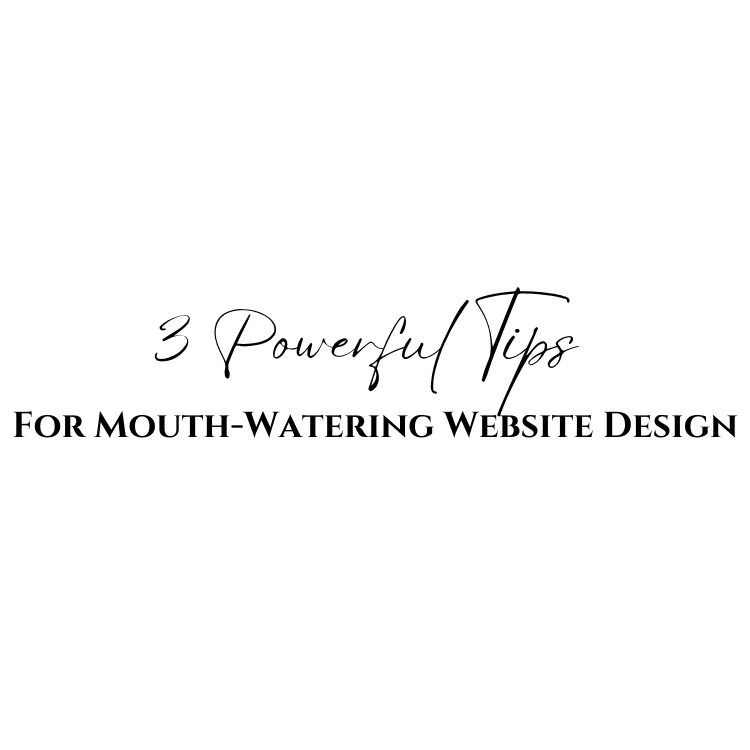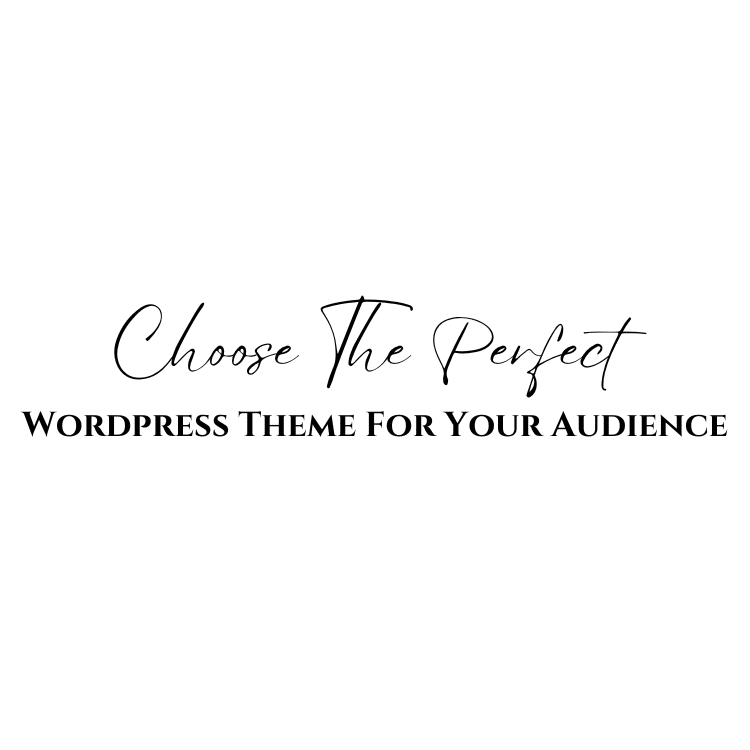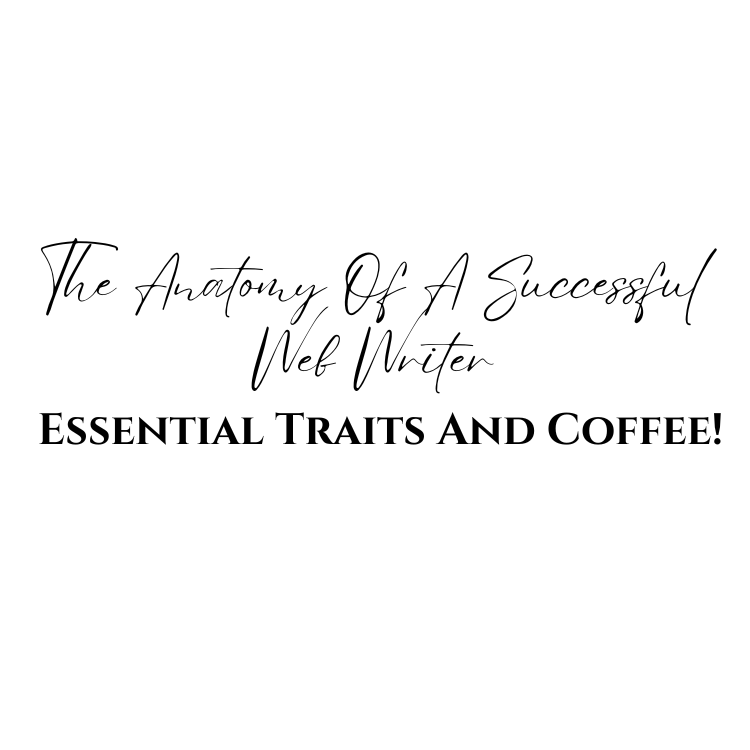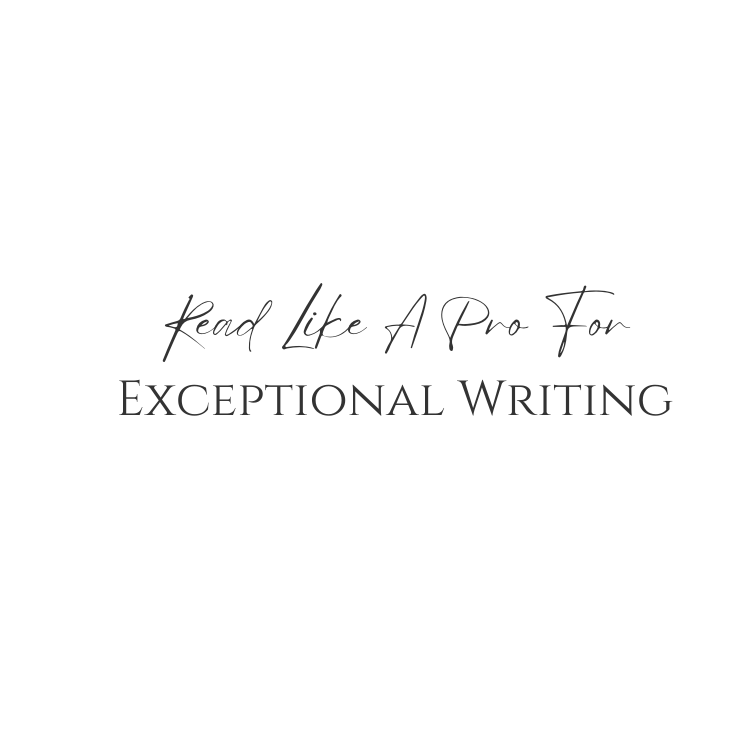Are you tired of forgetting important information or struggling to keep track of all your notes and documents? It’s time to unleash your memory with Evernote. This powerful tool can help you remember everything, from web pages to scanned documents, and organize it all in one place.
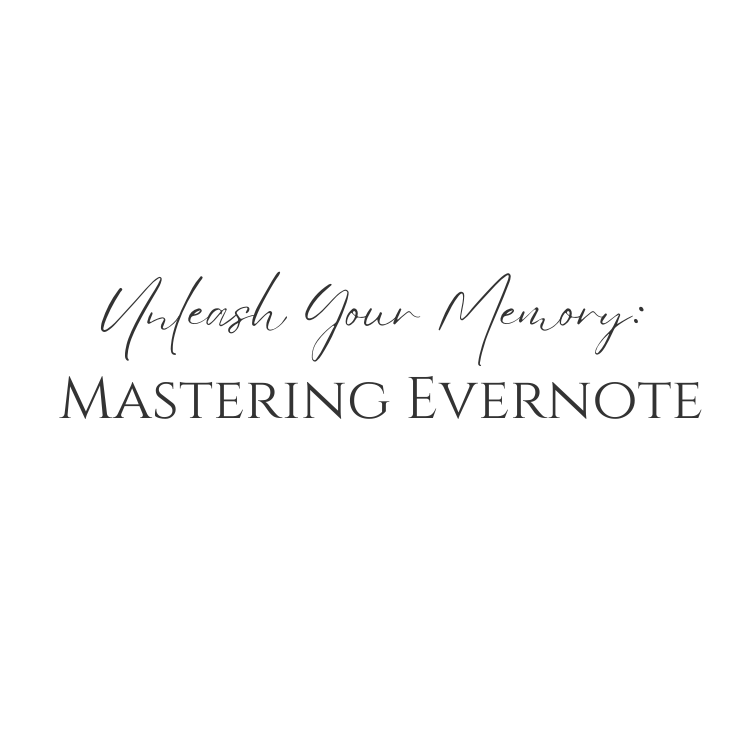
With Evernote, you can create notebooks to group your information and label them with tags for easy searching. Plus, its features go beyond just note-taking, with the ability to clip web pages, save emails, and even annotate PDFs.
Whether you’re a student looking to stay organized, a professional needing to manage information for work, or just someone who wants to remember everything, mastering Evernote is essential.
So, let’s dive into how to use this tool and unlock your full potential for productivity and knowledge management.
Key Takeaways
- Evernote is an external brain that helps remember everything, and it can store various kinds of files.
- Clipping is the shorthand for saving things to Evernote, and every Evernote account comes with a special email address to forward emails and attachments.
- Evernote is accessible from any device and saved to the cloud, making it a great tool for productivity, knowledge management, and personal and professional use.
- Notes in Evernote live in collections called Notebooks, which can be grouped into Stacks and labeled with Tags. Evernote search works the same on all devices and indexes most images, making them searchable.
What is Evernote?
So, you already know that Evernote is an external brain that helps you remember everything. But did you know that it has note-taking capabilities that make it a versatile app for personal and professional use?

You can store web pages, emails, PDFs, office files, pictures, scanned documents, and any other kind of file you need to remember. And with the ability to clip items, you can save anything you find online with just a few clicks.
But what if you’re looking for an alternative app? While there are many note-taking apps out there, Evernote stands out for its organization and search capabilities.
Notes live in collections called Notebooks, which can be grouped into Stacks and labeled with Tags. Plus, Evernote indexes most images, making them searchable.
So, if you’re looking for a powerful note-taking app that can help you remember everything, Evernote is the way to go.
Benefits and Features Of Mastering Evernote
Boost your productivity with the powerful possibilities and plentiful perks of using Evernote to organize and access all of your important information. With Evernote, you can take note-taking to the next level by utilizing a variety of memory retention techniques and note-taking strategies. Here are three benefits and features of Evernote that can help you unleash your memory and master this powerful tool:

- Stay organized: Evernote allows you to keep all of your notes and information organized with the ability to create notebooks, stacks, and tags. This feature makes it easy to find what you need quickly and efficiently, saving you time and increasing your productivity.
- Access from anywhere: Evernote is accessible from any device with an internet connection, meaning that you can easily access your notes and information from your computer, tablet, or smartphone. This feature allows you to stay connected and productive no matter where you are.
- Memory retention: Evernote’s features and tools are designed to help you retain information better. From the ability to clip web pages and blogs to the ability to add images and audio recordings to your notes, Evernote makes it easy to capture and remember important details. With Evernote, you can take your note-taking to the next level and unleash your memory to boost your productivity.
How to Use Evernote
To start using Evernote effectively, you can begin by creating notebooks, stacks, and tags to organize your notes.
Notebooks are like folders that contain related notes, while stacks are groups of notebooks.
Tags, on the other hand, are labels that can be assigned to notes to help identify and find them easily.
You can create as many notebooks, stacks, and tags as you need, and you can customize them to suit your preferences.
Clipping is one of the most useful features of Evernote.
To clip a webpage, you can use the Evernote browser extension, which is available for Chrome, Firefox, Safari, and other popular browsers.
You can also use third-party applications like EverClip to clip web pages on mobile browsers.
When you clip a webpage, you can choose to clip the entire page or just a portion of it.
You can also add tags and select the notebook where you want to save the clipped content.
By organizing your notes properly and using clipping effectively, you can make the most out of Evernote and unleash your memory power.